The Bakery business thrives on the freshness of its raw materials, and this makes backend operations and inventory control in bakeries all the more important. Hence, when looking for a POS to get on board in a bakery business, you must look for one that has powerful barcode management and generation capabilities built into it. Having a barcode scanner will help you have tight control over your bakery inventory since a bakery deal with perishable products hence keeping a tab on shelf life is essential.
A barcode is essentially a machine-readable, optical, representation of data. The code usually describes the product that carries the barcode. The code is in the form of numbers and a pattern of parallel lines of varying widths, printed on a commodity and used primarily for stock control, and these patterns are generally referred to as linear or one-dimensional. Having a barcode helps in keeping track of the items with ease and increases the speed of the billing operations.
Once you have the robust bakery POS on board, it will help you deliver a fast, friendly and, of course, a great experience every time a customer walks into your restaurant. The POS barcode scanner for bakeries makes the work simpler for you and for your customers!
Firstly, it will help in keeping an eye on the shelf life of the perishable items, and secondly, it will accelerate the billing procedure with barcode scanner for prices, you can ultimately enhance customer satisfaction.
In this article, we will discuss the importance of a barcode scanner, and the essential features you must look for, for smooth bakery operations.
Advantages of Having A Barcode Scanner in a Bakery
With the growing importance of barcode technology, the POS barcode scanner for bakeries has become an indispensable part of the bakery operations.
(i) Quick Billing Saves Time
Remember the time when the entire inventory was done manually? Not only was the process tedious, and time-consuming, it also left a lot of scope for manual mistakes. Today, instead of manually logging everything in by hand, one simply needs to scan the barcode which contains all the information, which then gets updated on the computer. This speeds up the billing process immensely, improves efficiency, and increases customer delight.
(ii) Increases Efficiency and Reduces the Scope of Mistakes
Manual work especially when dealing with numbers and dates, leaves a lot of scope for human mistakes. These mistakes are typical, and you can hardly pin your staff down for this. Not only such mistakes bring in discrepancies in numbers when redone it also doubles the time required to finish a task. However, with barcode and barcode scanners in place, you can carry on your day to day bakery operations even with limited staff while making sure that efficiency in the operation is maintained.
(iii) Reduces Chances of Discrepancies
You cannot deny the fact that you might come across some restaurant staff who may try and fill in their pockets behind your back. This is where technology comes in handy. When your entire operation is technology-driven, internal thefts and pilferages can be kept at the bay. As a bakery owner, once you are sure about the hygiene of your internal operations, you can then invest your time and energy to craft effective strategies to increase your customer base.
Must-Have POS Barcode Scanner Features
While barcode scanner is important, it is all the more important in a bakery business merely because the freshness of the raw materials is all that makes a bakery successful.
Below we have mentioned the top barcode features you must look for in a bakery POS that will help you manage the shelf life of baked goods and ease your operations like never before.
1. Managing Products Which Already Have a Barcode
Several items might come into your bakery with a predesignated barcode, simplifying the ease of handling these items. All you need to do is decode the information using a handheld barcode reader, and the data automatically gets updated at the POS if both the machines are synced.
2. Generation of Barcodes
Not only will you have to generate a barcode for products that come into your bakery without one, but you will also have to create the codes for the products that you manufacture in your restaurant. Hence, your bakery POS must come with the barcode generation feature.
Your barcode module must have the below-mentioned tabs –
- Item name: Here you need to name the product. For example, for bread, you can be more specific like whole grain bread, multigrain bread and the like. You can do the same for the rest of your bakery items such as cookies, breadsticks, etc.
- Item Number: Every item comes with a 12 digit number that will allow you to track the items and manage your inventory well. It includes the Year, Month, Date, and the four-digit item number.
- Barcode Group: Items which are of the same value are generally put into one group. These items might be cold drinks, which typically comes in bulk and might have cans in one package carrying the same number.
- Nutritional Value: Since FSSAI has set the food and safety standards rather high, it has become imperative for restaurants to explicitly mention the nutritional value of the items they are selling. Not only will it appease the health-conscious customers it will also keep you away from any health code negligence.
- Barcode Rate: This is the price of the product including the tax.
- Quantity: This tab will come into play when you are generating barcode of the product which has several items within one product package. For example, if you have manufactured cookies, a pack of cookies will have the number of cookies. Here you will have to specify the total number of cookies in each pack.
- Barcode Date: This is the date when the product was manufactured.
- Vendor Barcode: This is for the vendors, and this does not include the shelf life of the products.
- Templates of Barcode: The patterns and the way a barcode looks may differ. So your POS must be empowered to provide you with the different variations you can choose from.
3. Printing the Barcodes
Printing the barcodes is quite easy. You can merely hook up to a barcode printer and generate the labels.
While starting a bakery can be easy, managing its inventory diligently and running it successfully is a task that many take years to master. Considering the predicament of the situation, we advise you to employ all that you can that will help you streamline your operations like never before, and having a POS with a barcode will be your first step towards your goal. Hence, what are you waiting for? Go ahead and get on board that robust bakery POS with a stellar barcode module that will bolster your business by leaps and bounds.


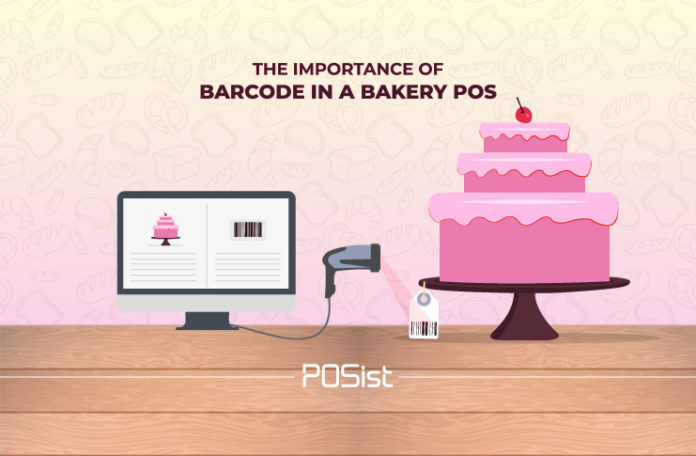

















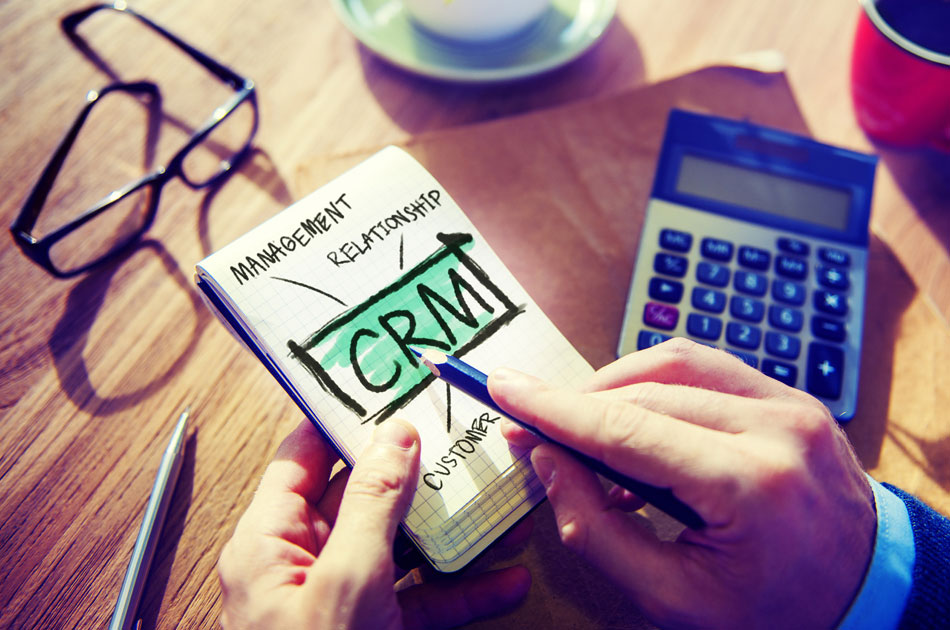
This article explains me a lot. Can you help me understand what are the other attributes a bakery POS should have apart from barcode?